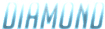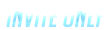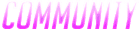WHAT IS MYTHIC LEAGUE?

PATHWAY TO FPL
Mythic League consists of four open solo queue divisions: Bronze, Silver, Gold and Ruby as well as the Challenger-only Mythic Diamond division. Each division follows the same format as the FACEIT Pro League. These divisions are divided by FACEIT ranks, allowing you to queue only with players from the same skill bracket. Mythic Diamond offers a totally exclusive environment as well as cash prizes for the top 1000 players in North America to face each other and fight for a spot in the seasonal FPL Proving Grounds event.

$5,000+ MONTHLY PRIZES
Mythic League seasons are monthly and are divided into two prize leaderboards that run consecutively, allowing everyone a better chance to claim a prize. Players placing in the top 10 of each two week leaderboard can earn Counter-Strike skins and FACEIT Points in Bronze, Silver, Gold and Ruby or cash prizes in Mythic Diamond. Mythic League provides over $5,000 between these leaderboards and other events!

MANDATORY DISCORD
Communication is key. Mythic League strives to provide an experience as close as possible to the way the pros play in FPL. All players use Discord for in-game communication and each team has its own private discord channel for every match. We make the process simple with our AUTO VOIP Finder, which automatically places you into your team's discord channel.
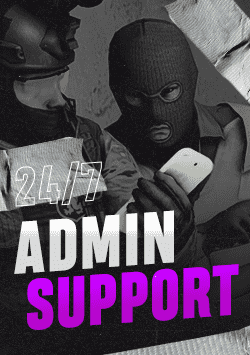
24/7 ADMIN SUPPORT
Mythic League has a well-trained support staff available 24/7 to provide assistance with any issues that may arise. Our comprehensive ruleset is tough on toxicity and anti-competitive gameplay and we take pride in keeping the community as clean and fair as possible by removing smurfs and ban evaders swiftly.
JOIN YOUR DIVISION
MYTHIC LEAGUE COMMUNITY
Don't feel like queueing alone? Join our Mythic League Community
FACEIT Clan and find like minded individuals to queue with while
supporting and representing Mythic League on FACEIT!
The experience is free for all users but you can subscribe to
support Mythic League and gain access to subscriber benefits.
Subscribers will receive a Mythic League badge, access to
special subscriber only leaderboards, access to our Mythic
League custom emotes to use anywhere on FACEIT and more.
Organize your squad of 2-5 players or create an open lobby with
your desired skill bracket in order to queue. Feel free to use
our Community voice channels on Discord with your team for
clearer communication.
All matches will take place in regular FACEIT however you can
report any players who aren’t taking it seriously on our
website.
BUY A SUBSCRIPTION
PRICES REFLECT 30% OFF YOUR FIRST SUBSCRIPTION WITH CODE MYTHIC
DISCORD - COMMUNICATION IS EVERYTHING!

All players are required to join the Mythic League Discord for
all matches played on our platform. Once each captain picks
their teams players can join our AUTO VOIP Finder to be
automatically placed in your team's private discord channel.
Players
use Discord to communicate while they are alive and in-game
voice when dead; just like in an official Counter-Strike match.




 -
-